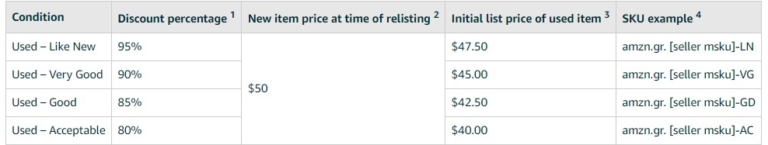Want to learn more about Pesticides? Visit Our Video Resource Library.
FBA Grade and Resell is an invite-only program that will allow sellers to relist and sell unfulfillable inventory as “used”. This gives sellers another option of what to do with their unfulfillable inventory.
Basics Of The Program:
GRADE:
Amazon grades each item you place in this program on a scale and creates a new listing for you with the assigned “condition” of the item.
1. Used – Like New
2. Used – Very Good
3. Used – Good
4. Used – Acceptable
RESELL
You can then resell the product with the price of your choice and manage the listing the same way you would for any “new” or regular product. It’s a good idea to base the price on the condition Amazon assigned (I.e. the worse the condition, the lower your price should be).
Eligibility:
This program is specifically for returned FBA inventory in fulfillment centers. There are a few levels of eligibility you must go through for this program. Just because you get invited to the program, does not guarantee you can use it for all of your ASINS or units.
ACCOUNT LEVEL: First, you must be invited to the program.
ASIN LEVEL: Second, ASINS will be deemed eligible for the program or not.
UNIT LEVEL: Third, For ASINS that are eligible and for units that get placed into the program, Amazon will grade them and deem the units resellable or not. If resellable, a grade from the above four options will be placed on the product, and it will be relisted. Amazon could still grade your unit as unsellable during the inspection process, and if this happens, it cannot be relisted, and it will go back into your unfulfillable inventory.
How to Set Up the Program:
Check to see if your account was invited to the program. The account admin may have received an email, but the quickest way to check is through your Automated Unfulfillable Settings. Look to see if Grade and Resell is an option for you to check/uncheck. If Grade and Resell is an option for your account, this display will show. (You do not have to check the box here if you do not want Grade and Resell to run automatically, this is simply a way to check and see if you have the ability to make use of the program).
If you are eligible to use the Grade and Resell Program, there are two different paths you can take for setup. One is manual and one is automatic.
Automatic:
If you would prefer your unfulfillable inventory to automatically go into the Grade and Resell program and then be inspected by Amazon to resell, check the box for “Grade and Resell” in your Automated Unfulfillable Settings. Set Your price settings for each condition. The best way to do this is to set a percentage of the original price for each condition.
For example, “Used-Like New” might be 90% of the original price (or 10% off), and “Used-Very Good” might be 85% of the original price (or 15% off). Note that each condition level must have a lower price than the one above.
Finally, enter any ASINS you want to EXCLUDE from the program. Any ASINS you do not exclude in this step will have all their unfulfillable inventory automatically graded through the program (Amazon won’t pull units from ASINS it does not deem eligible).
Manual:
If you prefer to handle this process manually, meaning individually for each ASIN and each unit that is in your unfulfillable inventory, you’ll want to run this program manually. Go to your “Remove Unfulfillable Inventory” under Manage Inventory, just as you would do with a standard removal order. Select the product you would like to go into the program and click “Create Removal Order”.
From there, you’ll have the option to select Grade and Resell. If the ASIN is deemed eligible by Amazon to go into the program, you will select the number of unfulfillable units (for that product) you would like to go into the program for inspection. Then, those units will be graded. If you do not have the option to select a number of units, that specific product/ASIN is not eligible for the program.
The price settings tab is available here as well for you to set price percentages for each used condition.
What happens once my units go into the program to be graded?
Amazon grades your inventory and will assign it a used condition/grade (see above), and then add it to your active inventory. The grading process is the same as what the Amazon warehouse uses for returns, which includes a 20 point inspection questionnaire. Amazon will also repackage the product on your behalf.
At this time, a new SKU is generated for the product under the parent ASIN. The initial list price is calculated from the discount percentages you set in the Grade and Resell Price Settings, but you can change the price thereafter.
Example:
Price of the original, new product: $50
Discount Percentage from price settings: Used Like New= 90%
Initial List Price for Grade and Resell based on settings: $45
Price going forward: Whatever you chose
If the inventory is deemed unsellable, it will go back to your unfulfillable inventory.
Here are the condition guidelines for reference.
Important Things to Note about the Program:
-Whenever a new SKU is created as part of the Grade and Resell program, you manage the listing the same way you would any new or regular product.
-Grading and relisting can take up to three weeks and even longer during the busy season.
-A max of 5 SKUS (4 used conditions and 1 unsellable condition,) will be created under each parent. Meaning, future units that go into the program will continue to be placed under the same SKU, for that particular condition.
-Once the FBA Grade and Resell removal order is submitted (or pulled automatically depending on your settings), inventory storage fees will cease to accrue for that inventory. For items graded as Used, the clock restarts on long-term storage fees and monthly storage fees once your item is relisted. For items graded as Unsellable, standard Amazon storage fees will apply once the item is returned to your unfulfillable inventory.
-Because of the fees of this program, any product with a price of under $15 isn’t a great candidate to include.
-Seller feedback works the same way as with regular items. Typically, ASINS that have a poor feedback score won’t be eligible for the program from the get-go. High-volume ASINS are typically suitable for the program because you can hopefully maintain minimal impact on your feedback score with these products.
-Remember your ASIN and units must go through several eligibility steps to get to the point of actually being relisted and resold. Simply being invited to the program does not guarantee anything.
-Remember, it typically takes longer to sell used items over new ones.
-The returns policy is the same.
-You can track the status of your Grade and Resell items through your Removal Order Detail Report. You can even see which units “failed” the inspection of the program. They will be labeled Used- Poor, which is unsellable. The Used-Poor units go back into your unfulfillable.
-A unit cannot go through Grade and Resell Twice. If a Grade and Resell item is returned, it will live in unfulfillable.
-Any ASINS that are a: dangerous good, meltable, expired, recalled, consumable, heavy or bulky, or have a low feedback score will not be eligible for the program This is why you may see that not all of your units or ASINS are eligible to go through the program. You won’t be able to even create a removal and start the process for these products.
Program Fees:
The Grade and Resell Fee is a flat, per unit processing fee, based on the size and weight of the item. The processing fee is applied at the time of relisting, but there is no fee if the item is unsellable.
PDMG ADVICE:
This program is marketed by Amazon as a way to avoid paying to remove/dispose of products, but there is still a Grade and Resell Processing fee that occurs per unit. It’s higher than your standard removal order fee, but you have a chance to resell the product and make money.
It’s also important to remember that with customer returns on new items, Amazon doesn’t return every penny to you. They always keep a portion of their cut, and all of your unfulfillable inventory that goes into this program is coming from customer returns. Meaning, you’ve already paid fees to Amazon before the unit goes into the program, and you will pay again when the item is relisted. It completely depends on the type of company you have when considering enrolling in Grade and Resell. It all depends on your product, pricing, what you currently do with your unfulfillable inventory (are you throwing it away, is it being used in some capacity, etc.). We evaluate all the variables on behalf of our clients to determine if they would be a good candidate for Grade and Resell.
Grade and Resell Processing Fee Chart:
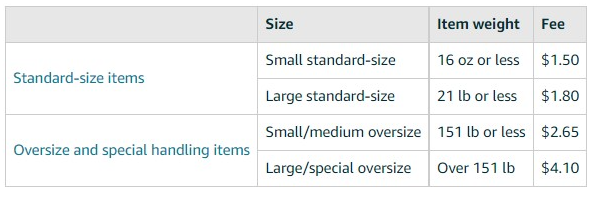
Recovery Value Example:
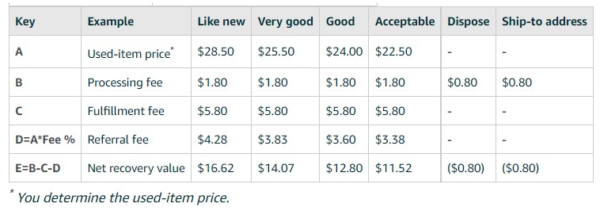
Example Product in Home & Garden
New Item/Original Price: $30
Weight: 3.35lb
Initial List Price Settings Example: (remember you can change the price later)