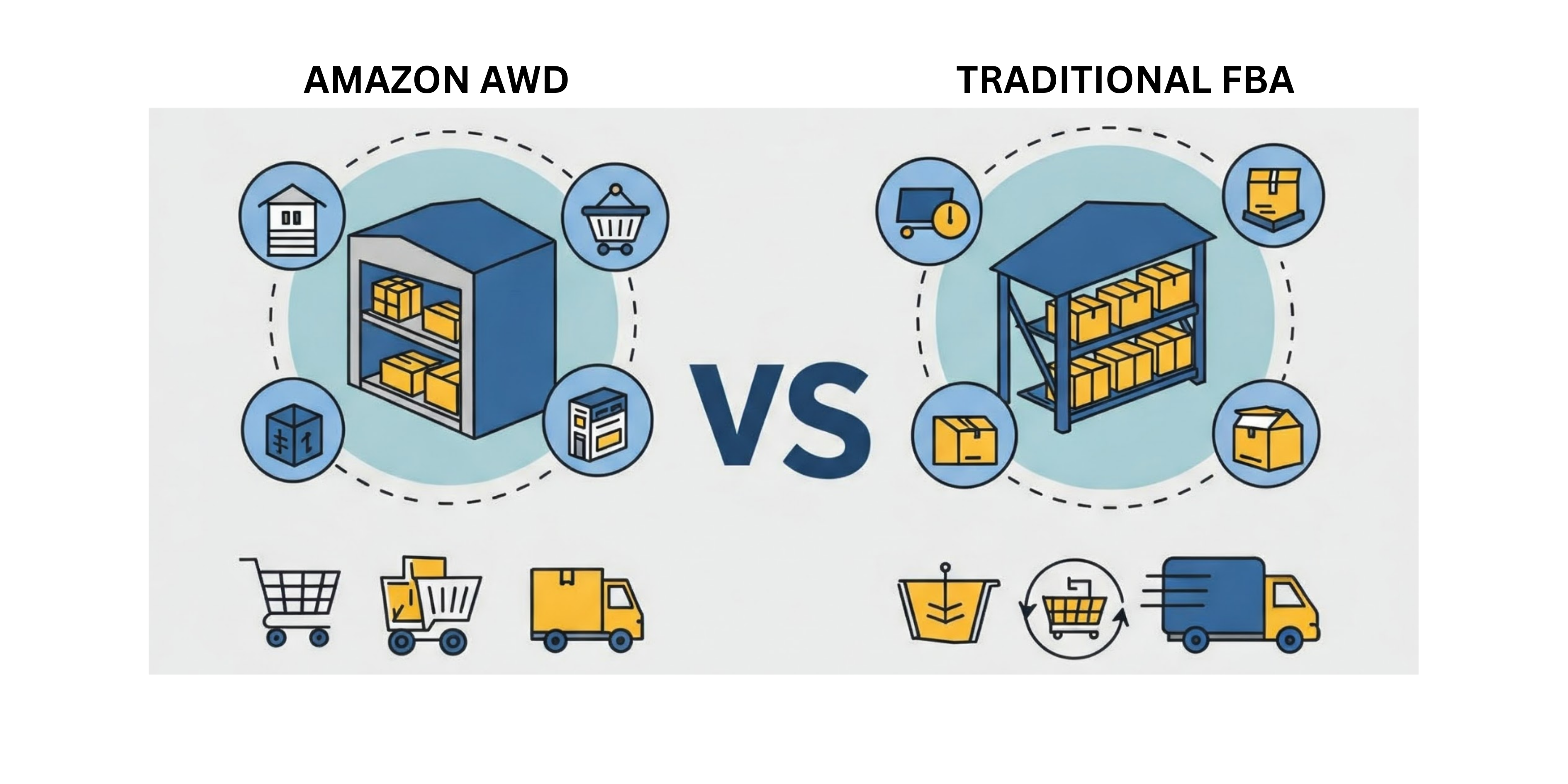Hello! Welcome to week two of our PDMG shipping series. This week, we are discussing maximizing your Amazon FBA pallet shipping costs. We hope this helps you and your team ship smart, and be sure to check in next week for our next installment!
Problem: Shipping to Amazon is expensive. How can you maximize cost?
We have come up with several strategies and tips for maximizing your LTL costs, for small and large sized units.
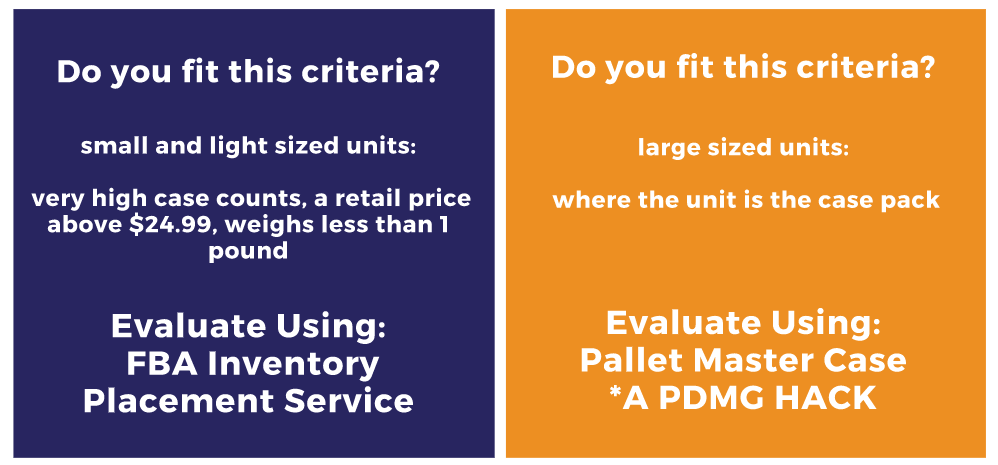
FBA Inventory Placement Service: What is this service, how does it work, rules, fees:
By default, when you create a shipping plan, Amazon may automatically divide your inventory into multiple shipments, each directed to various fulfillment centers across the country. Why? Amazon is trying to get your products in closer proximity to the customers who may order it. By doing this, Amazon pushes the network distribution costs onto the seller.

IPS Rules and Exceptions:
There are several product categories that may split up to various FC’s even if you use IPS. Also, please note the IPS fees and plan accordingly.
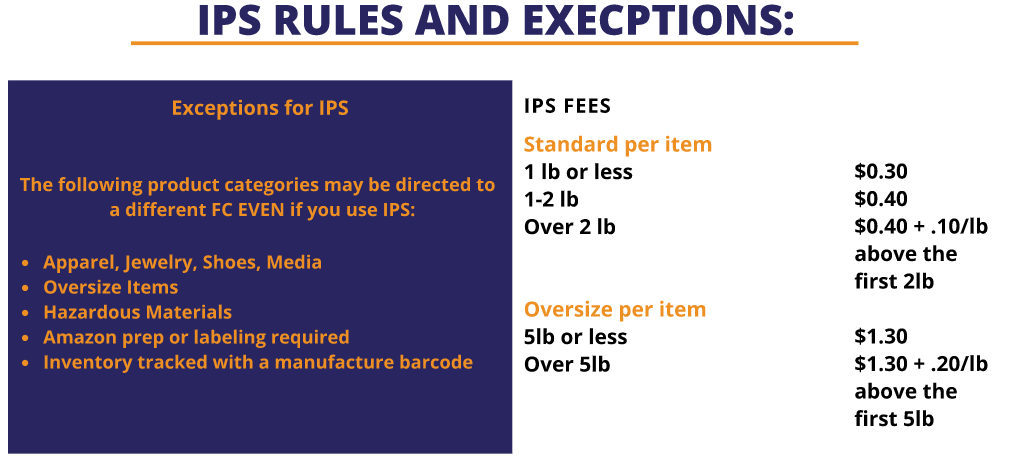
Pallet Master Case: A PDMG HACK*
For larger and heavier items, ship in the same unit/s as the Pallet Master Case. What is a Pallet Master Case and how do I build one?
STEP ONE:
Place as many units on a pallet up to 150 (Amazon master case limit). Wrap the units tightly on the pallet. Make sure each unit has a unique barcode, UPC or FNSKU, and make sure all units measure the same height and width on the pallet.
STEP TWO:
Wrap the pallet with brown paper or pieces of cardboard to make the pallet look like a box. Place ONE master case label on top of the pallet, along with the 4 pallet labels on each side. Wrap the pallet once more.
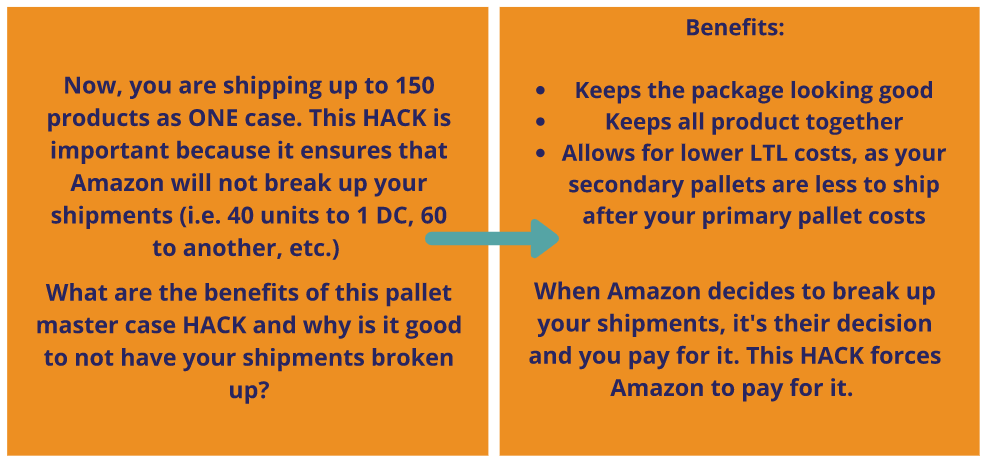
Click this link to see the full PDF on How To Maximize Amazon FBA Pallet Shipping Costs.