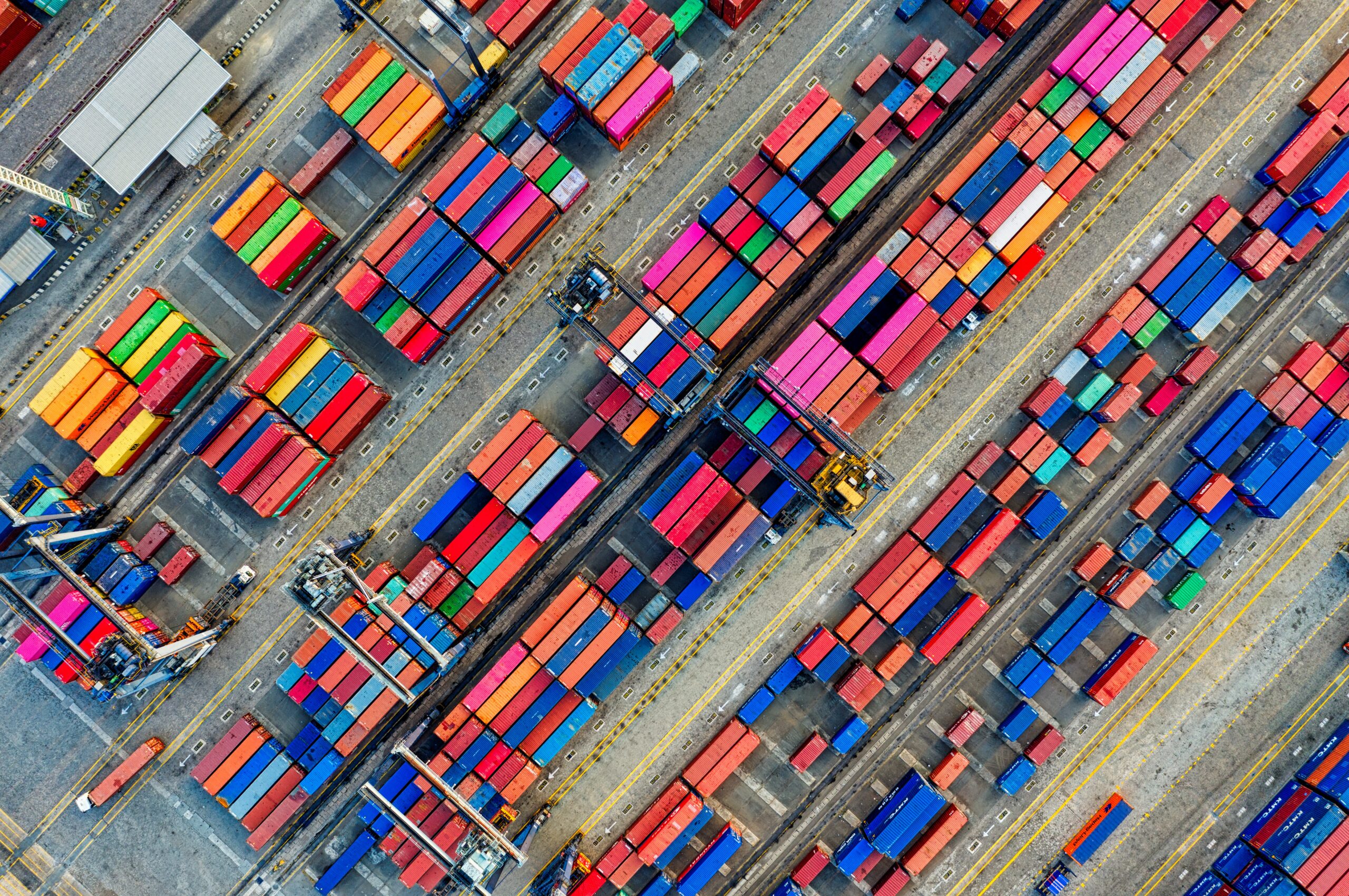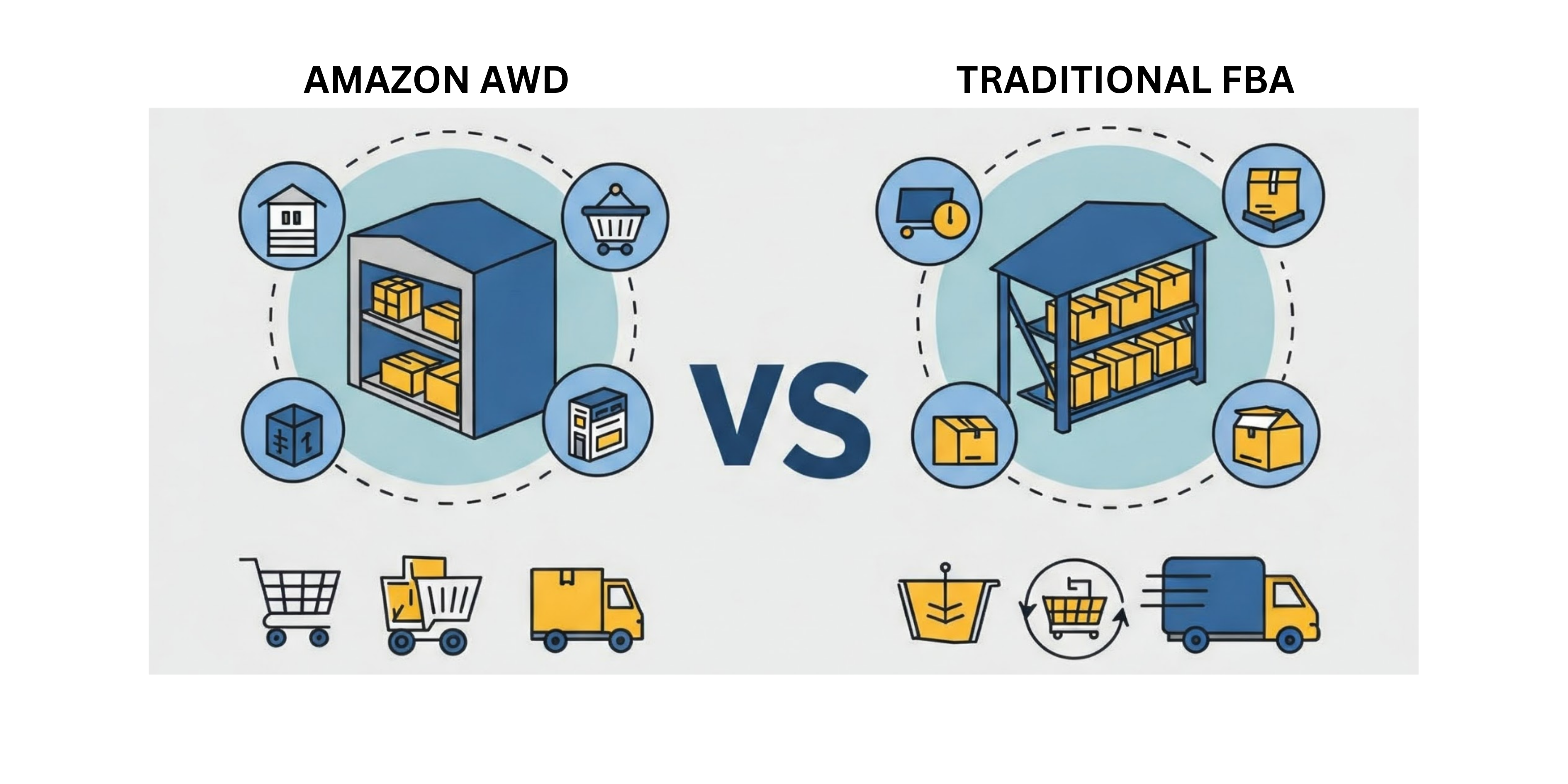What are Delivery Speed Metrics?
The number of calendar days between when a customer views your product detail page and the promised delivery date on that product detail page.
These metrics measure the percentage of product detail page views that show a ONE or TWO day delivery promise for standard and oversize products.
What are Delivery Speed Targets?
The percentage of product detail page views that MUST show a ONE or TWO day delivery promise for standard and oversize products.
These percentages need to be hit for each product in the Seller Fulfilled Prime Program. These are Amazon required percentages.
<= ONE DAY product detail page view percentage
This is the % of your product detail page views with a delivery speed of ONE calendar day or less.
<= TWO DAY product detail page view percentage
This is the % of your product detail page views with a delivery speed of TWO calendar days or less.
How are these percentages of each metric calculated?
Amazon takes the number of product detail page views with a <= ONE or TWO DAY and divides by the total number of product detail page views.
What are the targets I should be hitting for each metric, for standard and oversized products?
Delivery Speed Targets February 1, 2021, through December 31, 2021:
Standard Size products:
<= ONE DAY product detail page view: 20%
<= TWO DAY product detail page view: 55% (including the <= ONE DAY)
Note* 20% is the bare minimum for ONE DAY product detail page views.
Oversize Products:
<= ONE DAY product detail page view: 5%
<= TWO DAY product detail page view: 30% (includes <= ONE DAY)
Note* 5% is the bare minimum for ONE DAY product detail page views.
Be sure to note if you sell only standard size products, only oversized products, or a combination of both. Watch the targets in accordance with what size products you sell.
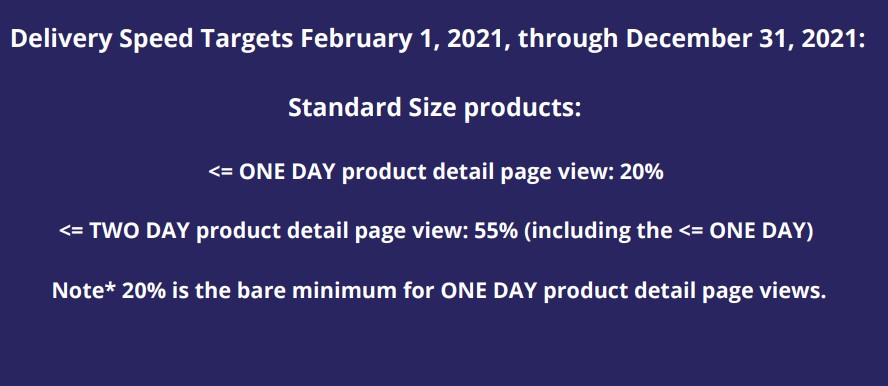
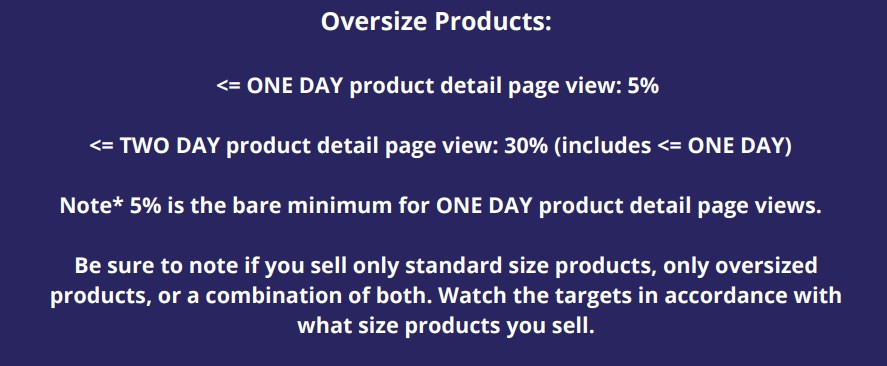
Pages to watch and track:
Seller Fulfilled Prime Performance Page:
This page shows your delivery speed metrics at the top. The page will create a graph for you of Amazon delivery speed targets compared to your actual delivery speed targets. It will also show you the number of product detail page views. You can adjust the date range for this graph. In addition to the delivery speed metrics, watch your eligibility metrics as well. (I.e. cancellation rate)
Speed Report:
This report (you can adjust the time frame) shows the list of your Seller Fulfilled Prime products and the percentage of product detail page views for each delivery promise. This can help you identify which ASINS might be keeping you from hitting the delivery speed targets.
Note the product’s ASIN, size classification (standard/oversized), and total product detail page views for the ASIN. Then, the report breaks down the product detail page views for each delivery promise:
<= ONE DAY
<= TWO DAY
>TWO (takes more than 2 days to deliver)
How to Improve Delivery Speed Metrics:
Increasing coverage of ONE DAY delivery is important, so try to add more states to your prime shipping templates.
Make use of Shipping Region Automation. Automate your shipping services to ensure your delivery promises are accurate. By telling Amazon where you ship from and what service you use, Amazon will automatically calculate accurate transit times to different regions. Amazon uses the most recent shipping service delivery capabilities data to do this, saving you time and providing accuracy. Shipping region automation will keep you from having to manually configure delivery regions for premium shipping options. Amazon auto-refreshes these regions to be up to date with the latest speeds of your shipping services.
TIP: When building your Prime shipping template, be sure to select “Delivery Zone Limit” if applicable. This is a proxy for shipping costs.
i.e. Let’s say you select Delivery Zone Limit 8, for TWO DAY delivery, the automated shipping regions will be limited to where UPS (for example), can deliver in two days from your address with the scope of UPS ground zone 8.
The Delivery Zone Limit is what allows you to control more precisely the Prime shipping regions. This is key when trying to increase your coverage and hit those targets. Plus, it can help you control shipping costs. For example, let’s say a shipping method’s eligible TWO DAY coverage goes across multiple zones, you can control costs by limiting Prime regions using the Delivery Zone Limit.
It’s a good idea to set your order cut-off time to later in the day and then adjust your pick-up time accordingly, based on your local carrier’s pick-up schedule. Remember, different carriers have different schedules, so if you use multiple carriers, you should adjust for each one. You can set cut-off times and pick-up times for each day of the week you operate (if you don’t use shipping region automation, the cut-off time you set will be the same for each day). Don’t forget, the cut-off time can be a minimum of 30 minutes and a maximum of 3 hours before the pick-up time. The latest pick-up time Amazon will allow is 6 PM, meaning the latest cut-off time Amazon will allow is 5:30 PM. We suggest setting your times to be as late in the day as you can, in accordance with your operation and carriers. Why? This lets you show the customer a faster delivery promise for a longer period of time. But, be sure to allow enough time to pick, pack and ship!
Keep in mind zip codes- A region will be labeled as Prime when the selected shipping service can deliver on time to all zip codes in that region. If certain zip codes in a particular region don’t allow for on-time Prime delivery, that region will be turned off.
Get more warehouse space, and it helps if you can spread out your warehouses to cover different regions (think East Coast, West Coast, Midwest, South, and South Central). You need as much delivery coverage as possible.
Partner with a 3rd party for fulfillment to ensure you can hit the ONE DAY targets.
You must use shipping services that can get the product to customers on the weekends.
Want to learn more about the Amazon Seller Fulfilled Prime program? Check out this blog post, which takes you through the ins and outs of the program!
To download the full PDF on this information, click here. Be sure to check out our YouTube Channel!