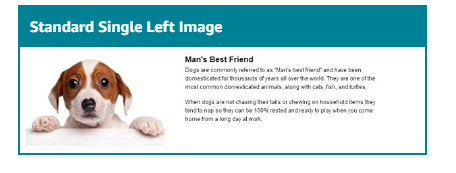What does A+ PLUS Content do for your business, guidelines, restrictions, best practices, modules:
What is A+ PLUS Content?
A+ PLUS Content is Amazon’s way of letting you enhance your product descriptions and page details with enhanced images, informative copy, comparison charts and more.
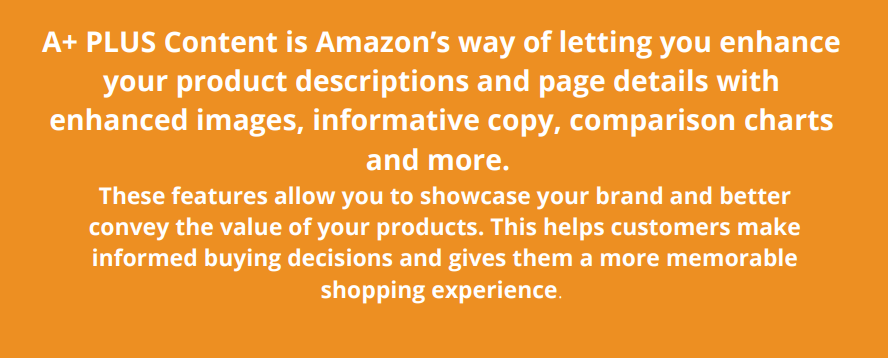
What does A + PLUS Content do for your business and customers?
- Improves the shopping experience with attractive visuals and detailed copy
- Helps customers establish a connection with a brand by highlighting your values, history and what makes your products unique
- Educates the customer by showing what the product does, increasing the likelihood that shoppers make the right purchase. In turn, this can reduce your return rate
A + PLUS Content Guidelines and Restrictions:
While you have a good amount of creative freedom with A+ PLUS content, Amazon has rules regarding what type of content is allowed.
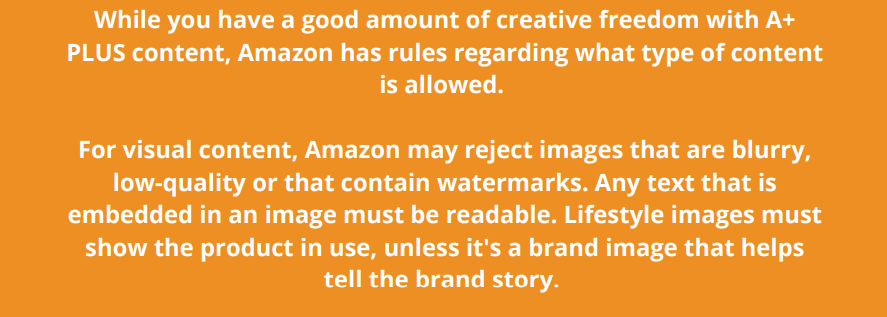
What is NOT allowed:
- Mentions of seller authorizations (i.e. shop with us for authentic products)
- Warranties, satisfaction guarantees, and references to off-Amazon refunds and returns
- Terminology around promotional pricing, such as cheap, free, or affordable, as well as language encouraging shoppers to purchase, such as get yours now
- Shipping details like free shipping
- Copyright, trademark, or registered symbols
- Boastful language, such as best product on the market
- Time-sensitive language that creates urgency, such as on sale for a limited time
- Discussing product awards without a reference or disclaimer
- Links or language attempting to direct the shopper to other sites (you can’t add your website URL or customer service phone number)
- Certain text, such as strings of all-caps text or punctuation errors
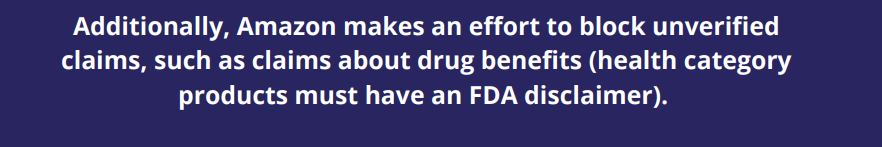
Tips and Best Practices:
- Make sure your copy is easy to read and absorb
- Include a variety of product images
- Incorporate the most searched category keywords in your copy
- Emphasize your product’s unique selling points
- Pair your descriptive text with images
- Be consistent in design and copy. Your A+ content is an extension of your brand and should adhere to your style and guidelines
- Leverage banner images to grab the shopper’s attention
- Utilize comparison charts
- Study and learn from competitors
- Proofread and review as Amazon’s approval process can take up to 7 business days
Samples of Good and Bad A+ PLUS Content:
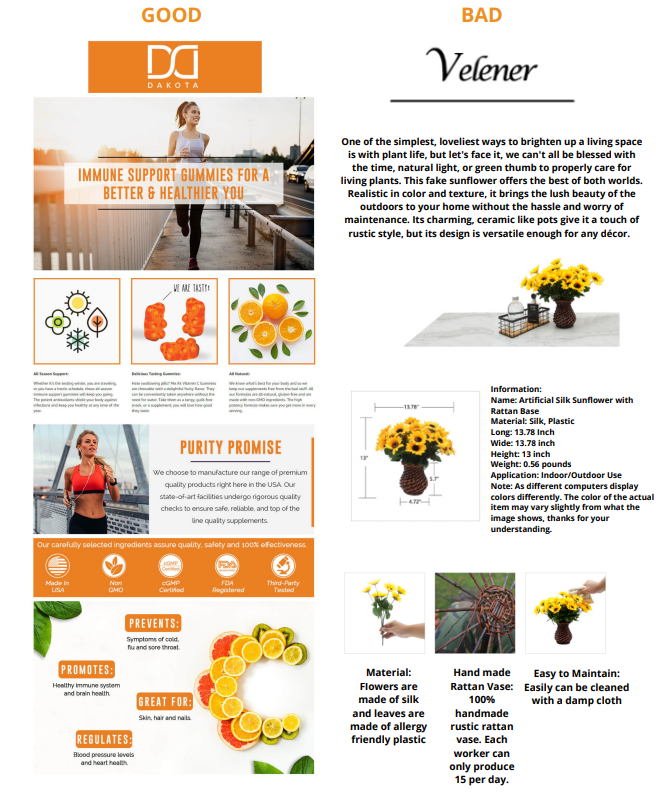
Modules for Setting up your A+ PLUS Content:
Modules are the “building blocks” of your A+ content. They are the sections where your enhanced images and text will reside.
There are 17 different modules available. Many of the modules are similar, providing different combinations of inserting images and text. You can mix-and-match module types or use the same module as many times as you like. Their flexibility allows you to create your A+ content as image-heavy or text-heavy as you would like.
Let’s look at examples of each module you may want to use:
Standard Company Logo:
Image Size: 600 x 180px

Standard 4 Image & Text:
Image Size: 220 x 220px
Character Limit: 1000 (per section)
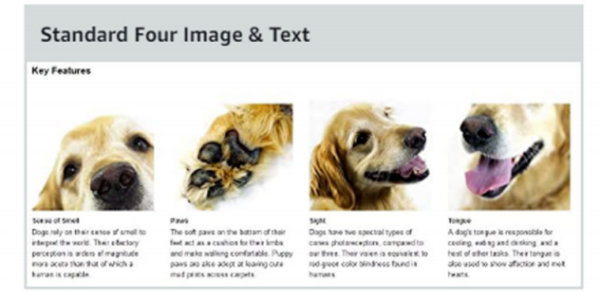
Standard Image & Dark Text Overlay:
Background Image Size: 970 x 300px
Character Limit: 300
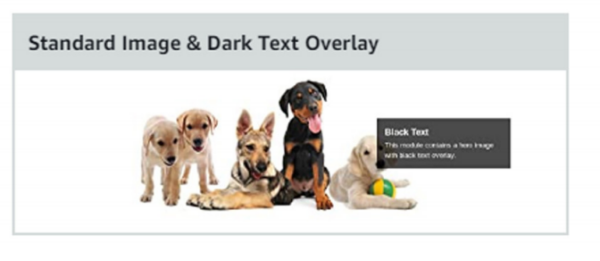
Standard Image Header with Text:
Image Size: 970 x 600px
Character Limit: 6000
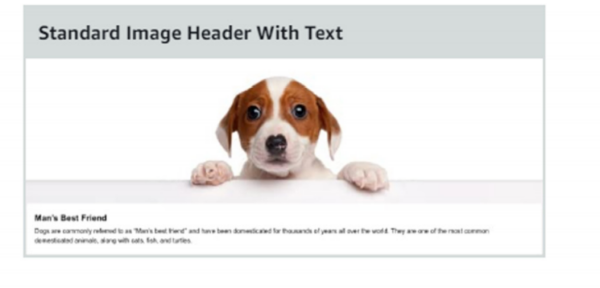
Standard Product Description Text:
- Character Limit: 6000

Standard Single Image & Sidebar:
- Image Size (left): 300 x 400px
- Image Size (right): 350 x 175px
- Character Limit: 500
- Sidebar Character Limit: 500
- Bullet Point Limit: 8
- Bullet Character Limit: 200 each
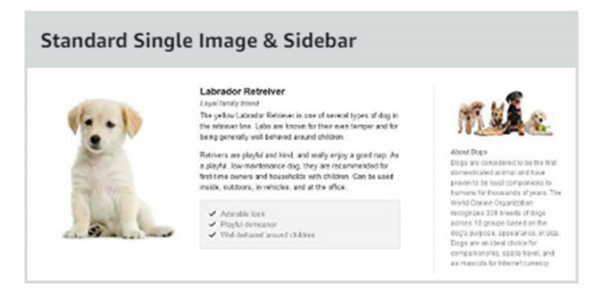
Standard Technical Specifications:
- Specification limit: 16
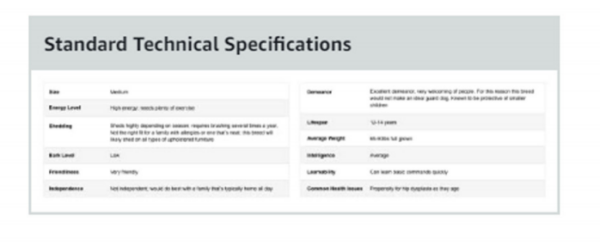
Standard Three Images & Text:
- Image Size: 300 x 300px
- Character Limit: 1000 (each section)
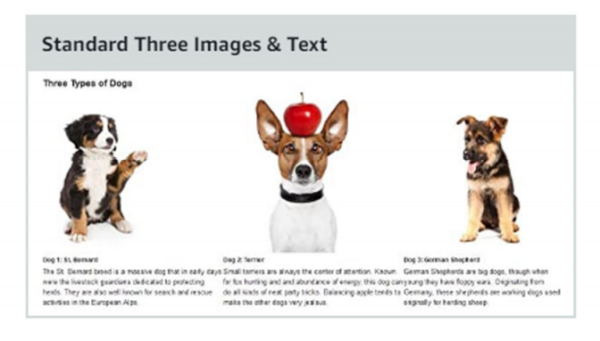
Standard Comparison Chart:
- Comparison Products: 6 max
- Comparison Metrics: 10 max
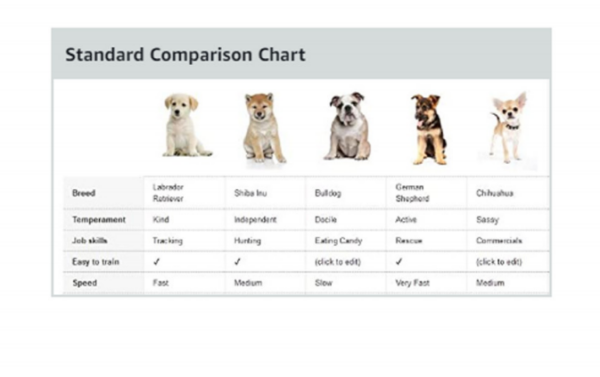
Standard Four Images/Text Quadrant:
- Image Size: 135 x 135px
- Character Limit: 1000 (each section)
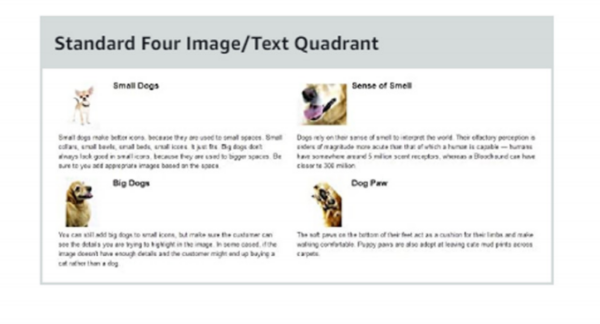
Standard Image and Light Text Overlay:
- Background Image: 970 x 300px
- Character Limit: 300

Standard Multiple Image Module A:
- Image Size: 300 x 300px
- Character Limit: 1000
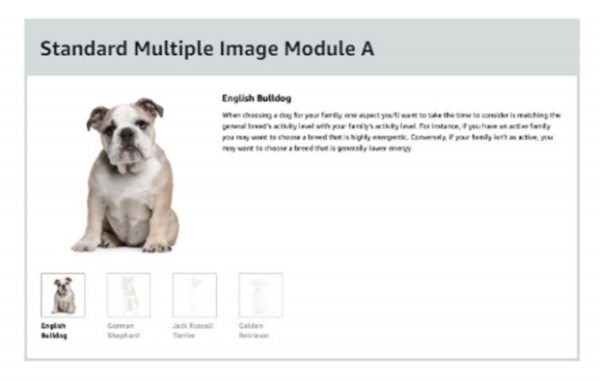
Standard Single Image & Highlights:
- Image Size: 300 x 300px
- Character Limit:
- Section 1: 1000
- Section 2: 400
- Section 3: 400
- Bullet Point Limit: 8
- Bullet Character Limit: 100 each

Standard Single Image & Specs Detail:
- Image Size: 300 x 300px
- Character Limit:
- Section 1: 400
- Section 2: 600
- Section 3: 1000
- Bullet Point Limit: 8
- Bullet Character Limit: 100 each
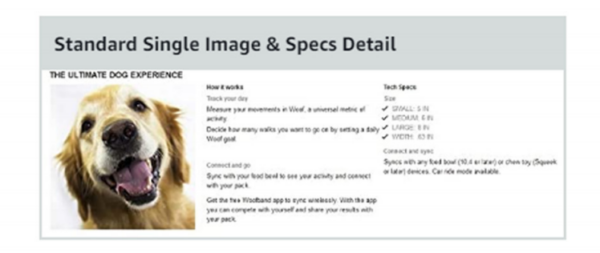
Standard Single Right Image:
- Image Size: 300 x 300px
- Character Limit: 1000
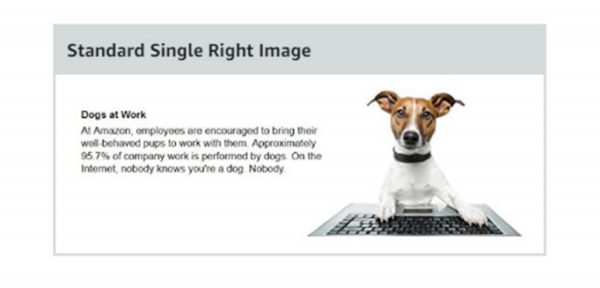
Standard Text:
- Character Limit: 5000

Standard Single Left Image:
- Image Size: 300 x 300px
- Character Limit: 1000